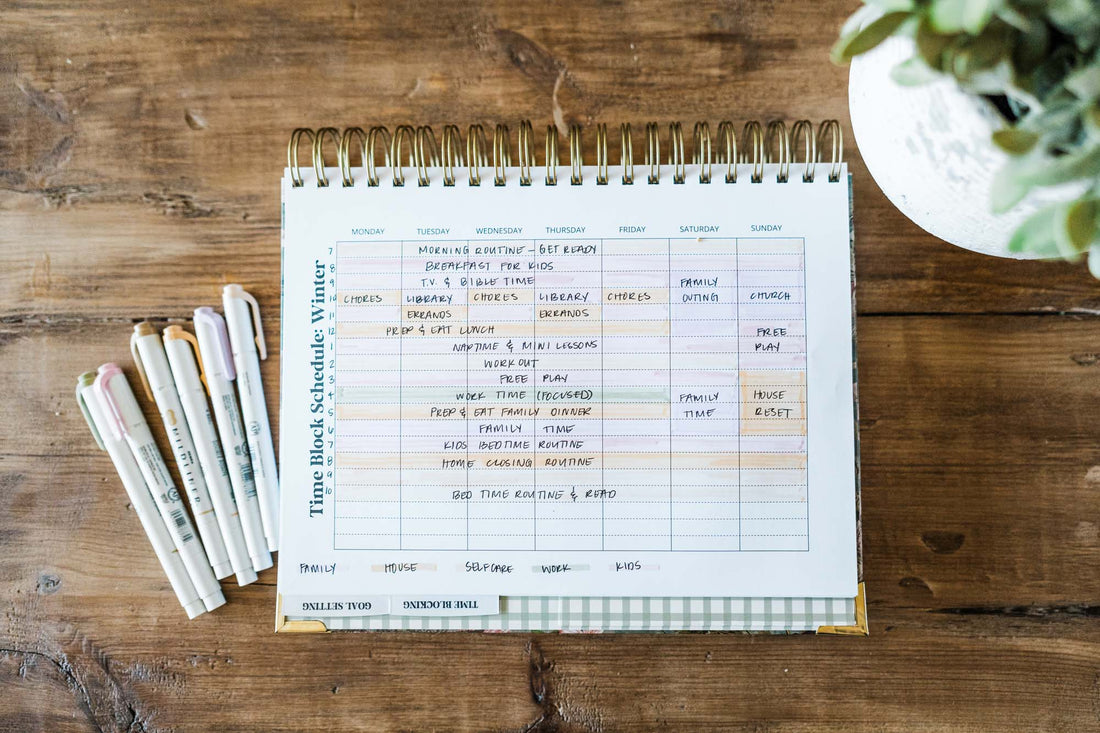Have you ever heard of time blocking and wondered what it's all about and whether it could help you become more organized? You’re not alone! Many people struggle with managing their time effectively, constantly feeling like there aren’t enough hours in the day to get everything done.

What is time blocking and how can it help you manage your time?
Time blocking is a productivity strategy that involves scheduling specific time slots for different tasks throughout the day. Time blocking is an excellent tool for busy moms & business owners, especially those juggling family life. It helps create structure, reduces overwhelm, and ensures that the most important tasks get done without sacrificing personal time or family commitments. By assigning dedicated time slots for specific activities, time blocking allows for better focus, minimizes distractions, and helps prevent the common struggle of feeling pulled in multiple directions at once. Rather than relying on a never-ending to-do list, this method ensures that every task has its place, making it easier to stay organized and on track.
I didn’t always have a handle on my schedule. When my youngest was 3 and my oldest was about 8, I had no idea how to manage a business while caring for my three young kids. I felt guilty any time I spent working during the day and ended up staying up way too late just to get anything done. Forget about my house being clean at all! I constantly felt behind, exhausted, and overwhelmed. Then I discovered time blocking, and it completely transformed how I managed my time.
Time Blocking Step 1: Setting Weekly Priorities
Before I start blocking out time on my calendar, I determine my top priorities for the week. These fall into three categories:
-
Business – What are my must-do tasks for work? Content creation, emails, marketing, and administrative tasks all need a dedicated time block.
-
Family – What events or commitments do my kids have this week? Sports practice, dinner together, or special activities get scheduled in first.
-
Personal – What do I need to prioritize for myself? Exercise, rest, and personal care must be included to prevent burnout.
-
AM/PM Routine – My morning and evening routines include a lot of my cleaning and self-care, so I make sure to block out time for these as well.
I always start with my non-negotiables, which include my work commitments, kids’ activities, and personal care. Then, I use tools like my Capture the Chaos Planner and Google Calendar to map everything out visually.
Step 2: Creating Your Block Key
Before assigning specific times to tasks, I create a block key to categorize what goes into each time block. This helps me quickly see what type of work or activity I should be focusing on at any given time.
Here’s how I define my blocks:
-
Work Block – Tasks like content creation, emails, marketing, and client work.
-
Family Block – Time spent with my kids, family meals, activities, and school-related responsibilities.
-
Personal Block – Self-care, exercise, hobbies, and anything that helps me recharge.
-
Mom Admin Block – Managing household tasks like returns, scheduling doctor’s appointments, and meal planning.
-
Household Block – Cleaning, meal prep, laundry, and household organization.
- Flex/Rest Block – Downtime, naps, coffee, and quiet time to reset.

Once I’ve created my block key, I move on to assigning specific times in my schedule.
Step 3: Creating My Time Blocks
Once I know my priorities, I break my day into distinct time blocks to balance work, home, and self-care. Here’s an example of how I structure my weekdays:
Example Weekday Schedule:
-
6:00 – 9:00 AM: Morning routine (coffee, Bible time, kids’ breakfast, unloading the dishwasher, zone cleaning).
-
9:00 – 12:00 PM: Business work block (content creation, emails, marketing).
-
12:00 – 1:00 PM: Lunch and break.
-
1:00 – 2:00 PM: Nap/rest.
-
2:00 – 3:00 PM: Afternoon coffee and admin tasks.
-
3:00 – 7:00 PM: Family time, dinner, household tasks, and kids' sports.
-
7:00 – 10:00 PM: Evening routine (kids' bedtime routine, my evening clean-up, personal care routine, lights out at 10 PM).

This system allows me to focus deeply on each task without feeling pulled in multiple directions at once.
Step 4: Making Adjustments When Life Happens
Even with the best-laid plans, life happens. Kids get sick, unexpected errands pop up, and sometimes I hit a wall and need a break. Here’s how I handle those moments:
-
Embracing flexibility – If a work task gets pushed, I shift it to another block rather than letting it pile up.
-
Giving myself grace – If I miss a time block, I don’t scrap the whole day. I simply adjust and keep going.
-
Building in buffer time – I leave space between tasks for transitions, so I don’t feel rushed or overwhelmed.
Step 5: Weekly Review & Adjustments for Next Week
At the end of each week, I reflect on what worked and what didn’t. Questions I ask myself include:
-
Did I get through my priorities?
-
Where did I struggle to stick to my schedule?
-
What can I tweak for next week?
Small adjustments, like shifting my admin work to a different time or blocking off more time for self-care, help me refine my schedule so it works even better.
Time blocking has been incredibly beneficial for balancing my business, family, and personal life. It helps me stay focused, reduces guilt, and allows me to be present for my kids while still growing my business.
If you’re feeling overwhelmed, start small. Identify your non-negotiables, create a loose structure, and adjust as needed. How do you plan your week?
Want to try time blocking? Download my free time-blocking pages and email series to get started.